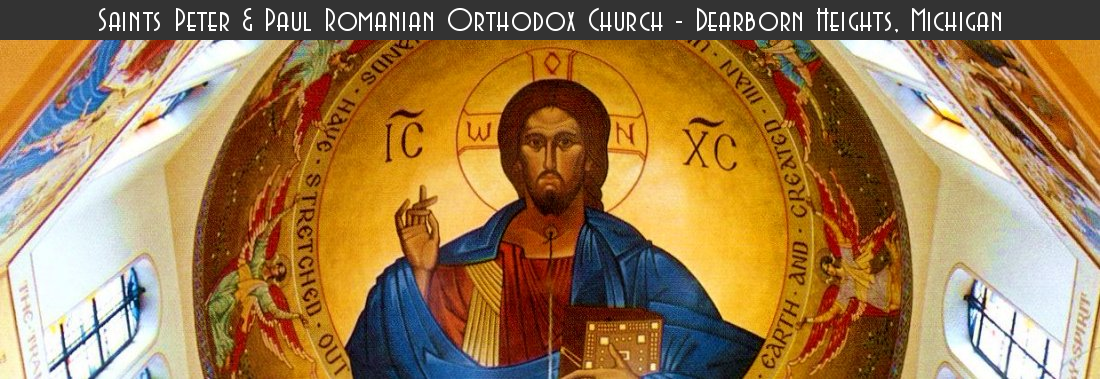After registering your Plus Card, Kroger will donate to our church a portion of the money you spend each time you shop. (A donation from Kroger will be sent to the church every 3 months reflecting the rewards earned that quarter.) There is no extra cost to you, and it does not affect Fuel Points. Anyone can sign up!
To sign-up and start helping our church today, just do the following…
- Go to www.kroger.com/communityrewards
- Create an online account (or Login to your existing account > skip to #5)
- Enter your email, name, desired password, preferred store, select communication preferences, and click on “Create Account” (be sure to write down and keep your password in a safe place)
- Link a Kroger Plus Card to your account by entering your Plus Card number or Phone Number (Alt ID) and Last Name
- Scroll down to “Community Rewards” near the bottom of your profile page and click “Enroll”
- Enter your Name, Address & Phone
- Under “Find your Organization” type our Church’s number HN005 and click “Search”
- Sts. Peter & Paul Romanian Orthodox Church will appear. Click the button to the left of the church’s name to select it (it will turn orange when selected)
- Click “Enroll” and then Log Out of your profile
After one year, Kroger will ask you to re-confirm your Rewards selection. Simply renew Sts. Peter & Paul as your choice to continue helping us.
If you have any additional questions, please see Sorin Mihaltan or Linca Thomas.